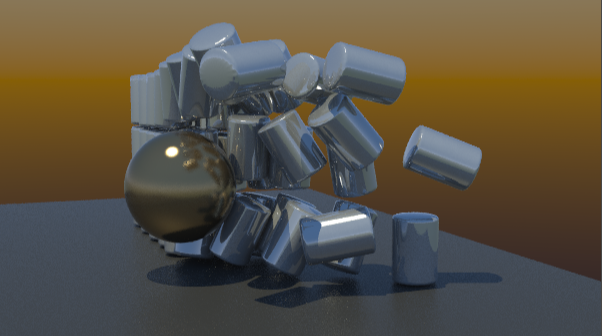Create a City Scene with Replicated Free 3D Buildings
This tutorials shows how to use a number of simple building mesh objects in modo 401 and use replicators to distribute them into a large city scene with many buildings for variety. This technique works great for backgrounds and city environments for various types of animations and is all available for free using online buildings from Google’s 3D Warehouse (covered in part1). I’ll be taking you through this tutorial to show exactly how to do that.
Software Required:
Basic Outline of the Tutorial:
- Create a simple segmented plane for the city area
- Import in building presets from part 1 of this tutorial
- Setup a group and put buildings into that group
- Create and setup a replicator for the buildings
- Refine the scene settings and lighting
- Render out a city with the buildings
Part1: Bake Textures and Simplify a Model from 3D Google Warehouse