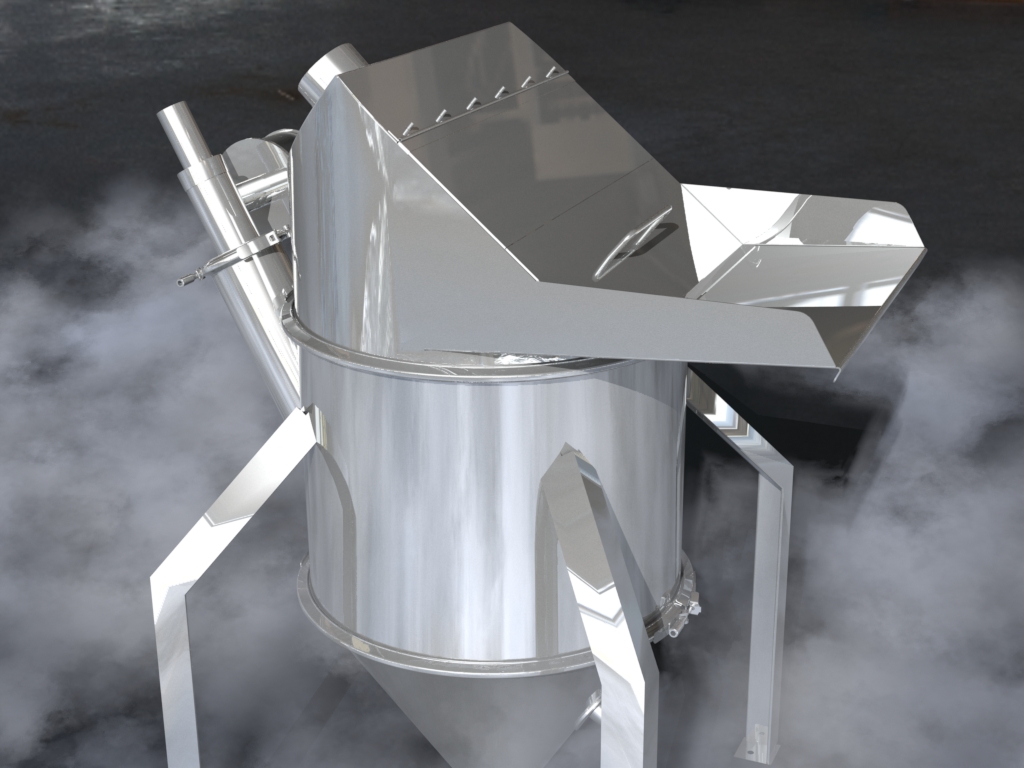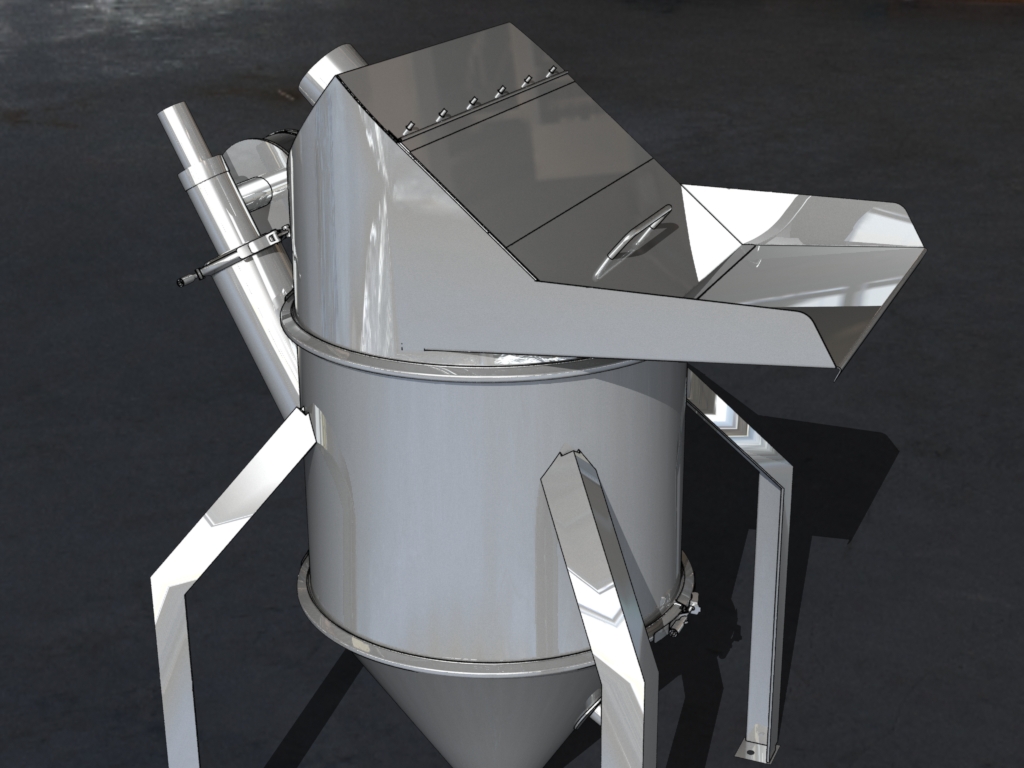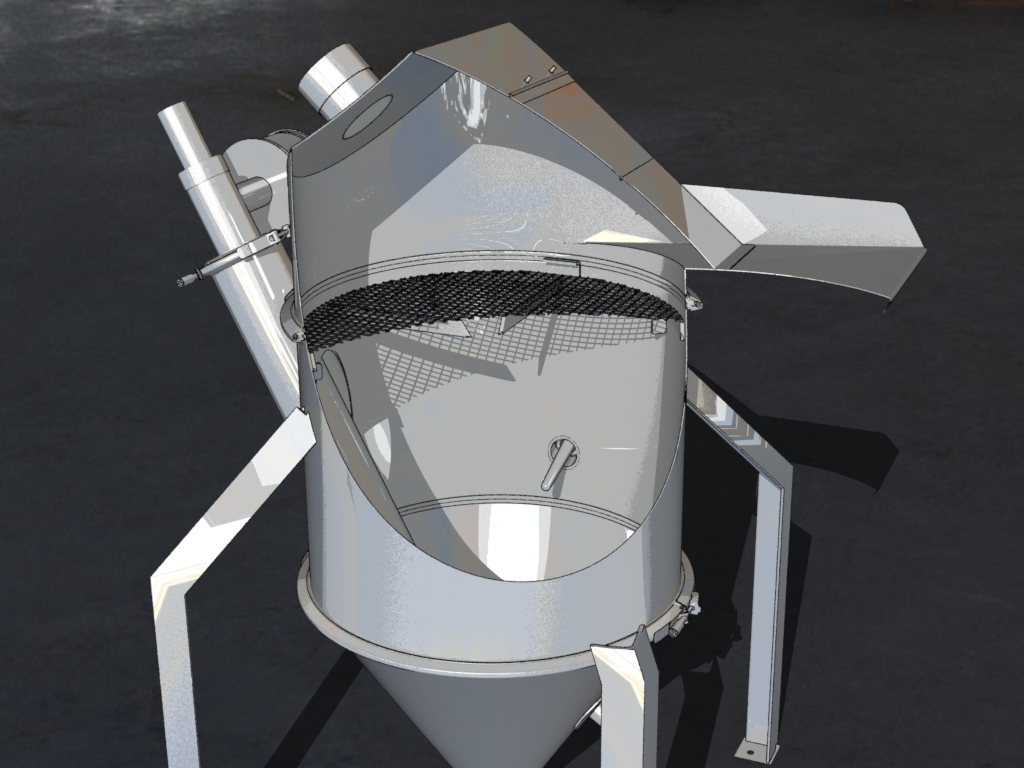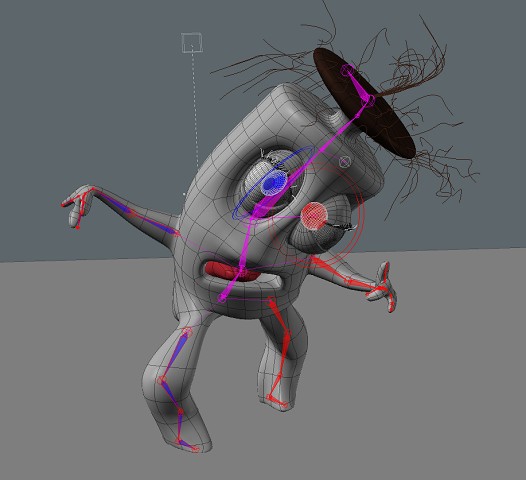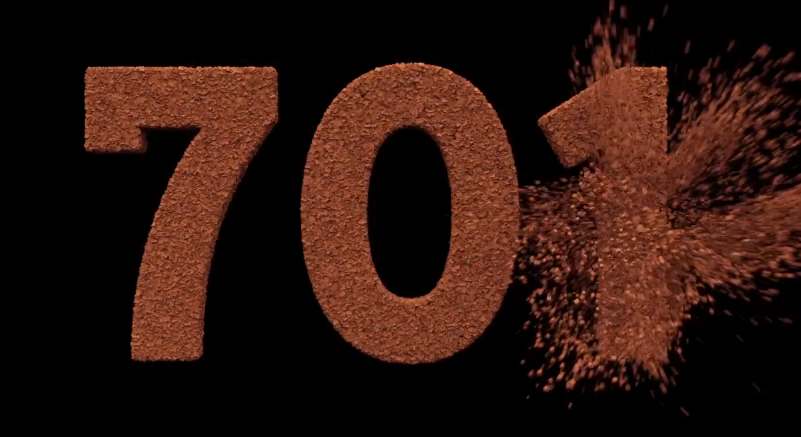Initial Use and Thoughts of modo601
WOW, modo601 not only had an impressive launch from Luxology on Feb 29, 2012, but it actually deserves the impressive launch to go along with its impressive feature set, workflow enhancements and application integration. Â I’ve followed Luxology since their exit from Lightwave development years and years ago and have been a day one user of modo for use in my production pipeline. Â I’ve been able to shift more and more to modo away from other applications with each release and while I rarely leave modo for the work I do now since the animation capabilities of modo401 were released, now I know I can drop all the other tools I sometimes needed for 3D, as modo601 offers everything I need for production now and then some.
There are a number of impressive additions that I expect to use a lot in industrial animation and visualization that have always been difficult to achieve with my toolset before 601. Â Some of these are outlined with simple examples below.
Render Booleans

Cutaway views to see inside objects I’ve typically achieve by a combination of transparency layers and by physically using boolean cuts to the models in order to then fade away front areas of an object to see into it. Â Render booleans will now allow me to do that without any model destruction and with some great capabilities to not only animation that cutaway view, but control the surface and shading of the actual edges cut from the model.
On the right you can see an example of a spherical cutaway object, with an orange cut surface. Â This can easily be animated, surfaced in a unique way or changed to any shape for the cutaway. Â The cutaway can even be applied only to specific objects so many of these render booleans can be used in a scene to define different aspects of cutaway and object visibility.
Edge and Cell Shading
601 adds a couple new visualizing shaders for edges and cell shading. Â The same object is shown below with a couple separate shaders applied. Â These can of course be heavily configured to make them look how you need, but of course the defaults are a quite way to get great results.
Render Volumes
Voluminous gases and fog are another great addition to modo601 which is much deeper volume support than it first sounds. Â Volumes are now completely surfacable, spaces that can be shaped, animated, and controlled as any other object type with deep support with the replicator system that has been vastly improved in 601. Â This simple example below shows some added smoke setup as a volume with cloud texturing for its density.
Character Animation
I certainly don’t do a lot of character animation but simple bones and mechanical systems I’ve often needing to animate and the new IK system, skeleton tools and pose systems will definitely help me in all of that. Â In order to see the pose and skeletal system work, I’ve created this simple character to test some of the weighting improvements and bone system.
I’m very impressed in how the deformation system for modo601 works as it provides a very deep control set tied in with an easy to use skeletal system.  From the awesome new pose tool, to full body IK, and instant Heat map binding to any skeleton, modo now offers an advanced character animation and bone deformation system.  The areas I like best are the stand alone deformers that can be applied to any item without having to use bones.  This is so useful for mechanical systems, deforming within animations and for shaping options that are then otherwise animated in standard ways like rotations.  An example of this is the eyeballs in the character below, they use a deformer to squish them from a sphere to an oval shape that is squished on the horizontal by 65%, however the eyes can still rotate towards their goal and the iris, pupil budge and cornea all deform according to that 65% deformer within the existing skeletal system.  Its brilliant how the deformations are setup and even with no serious character animation background, its easy to use the system and make some complex deformations work for animating.  Here are  couple poses of this character set with the pose tool and automatic full body IK.
Additional Features
There are just so many other improvements in modo601 I can’t do any of them justice. Â These were just a few I was really excited about and have spent a few minutes exploring already. Â Many more I know I will use and love and they all are presented well in the tour of modo601 at Luxology’s website. Â One more worth mentioning as I know I will use it with my CAD model work will be the new render edges.